# Screenshots for Exporting Bill Lists
# I. Alipay Bill List Screenshots
- Alipay -> My
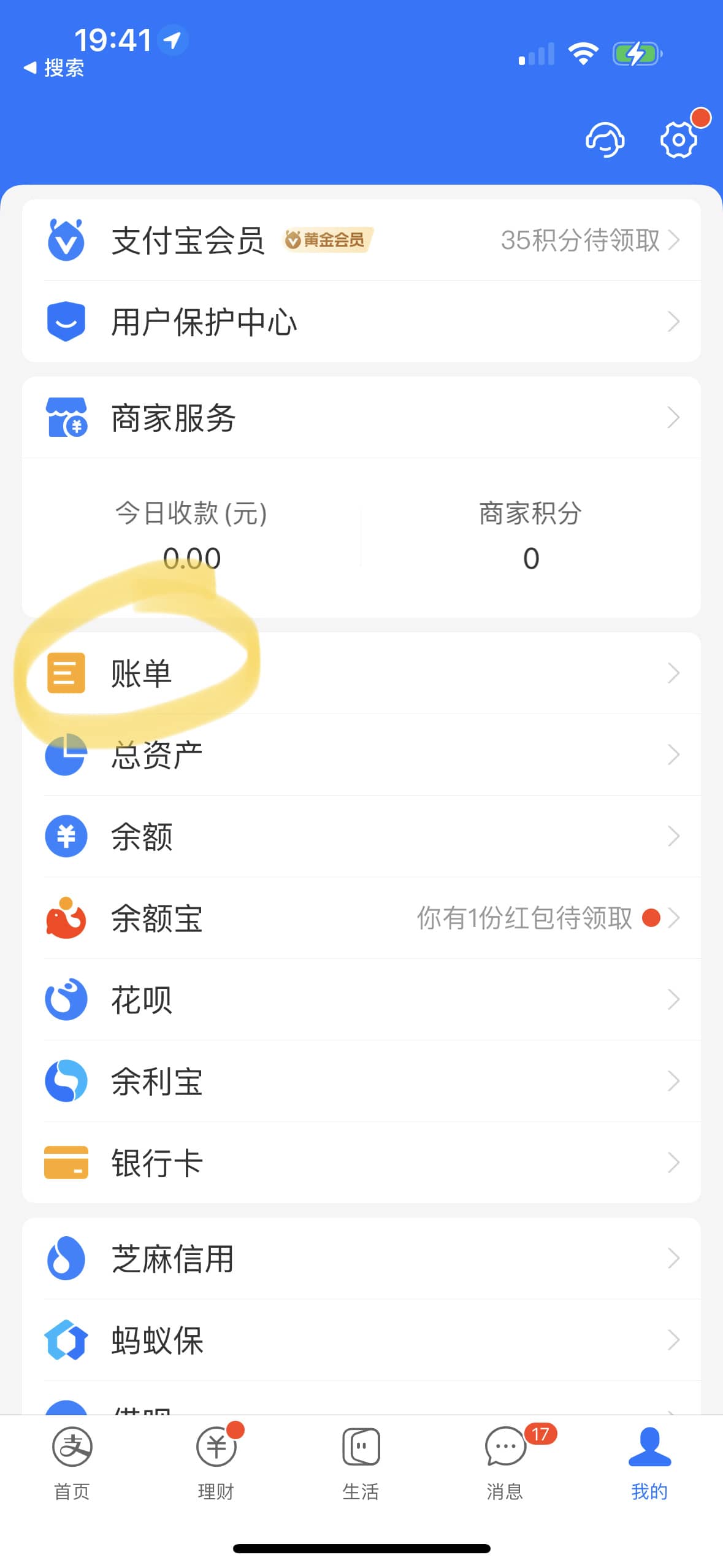
- Select the "Expenditure" filter
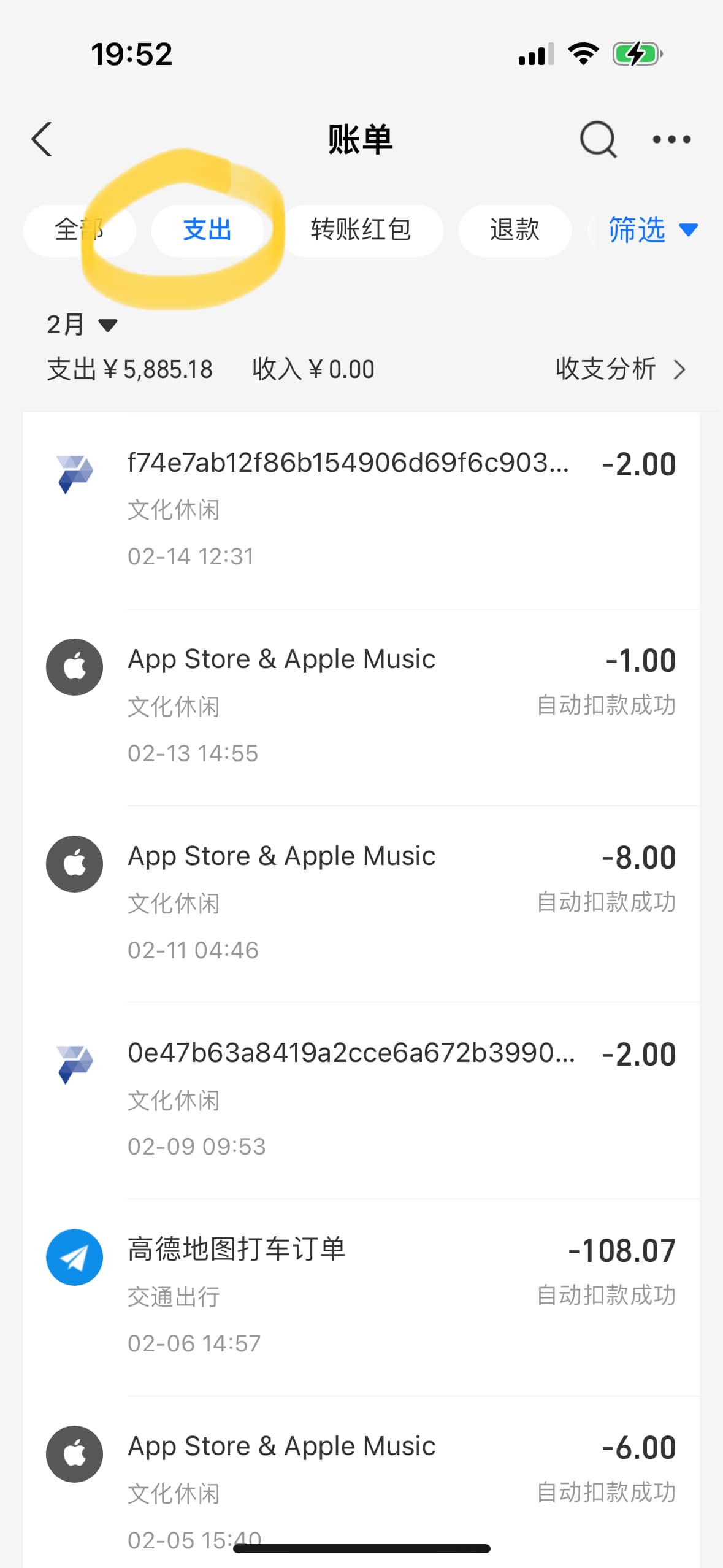
- Take a screenshot
# II. WeChat Bill List Screenshots
- WeChat -> Me -> Services
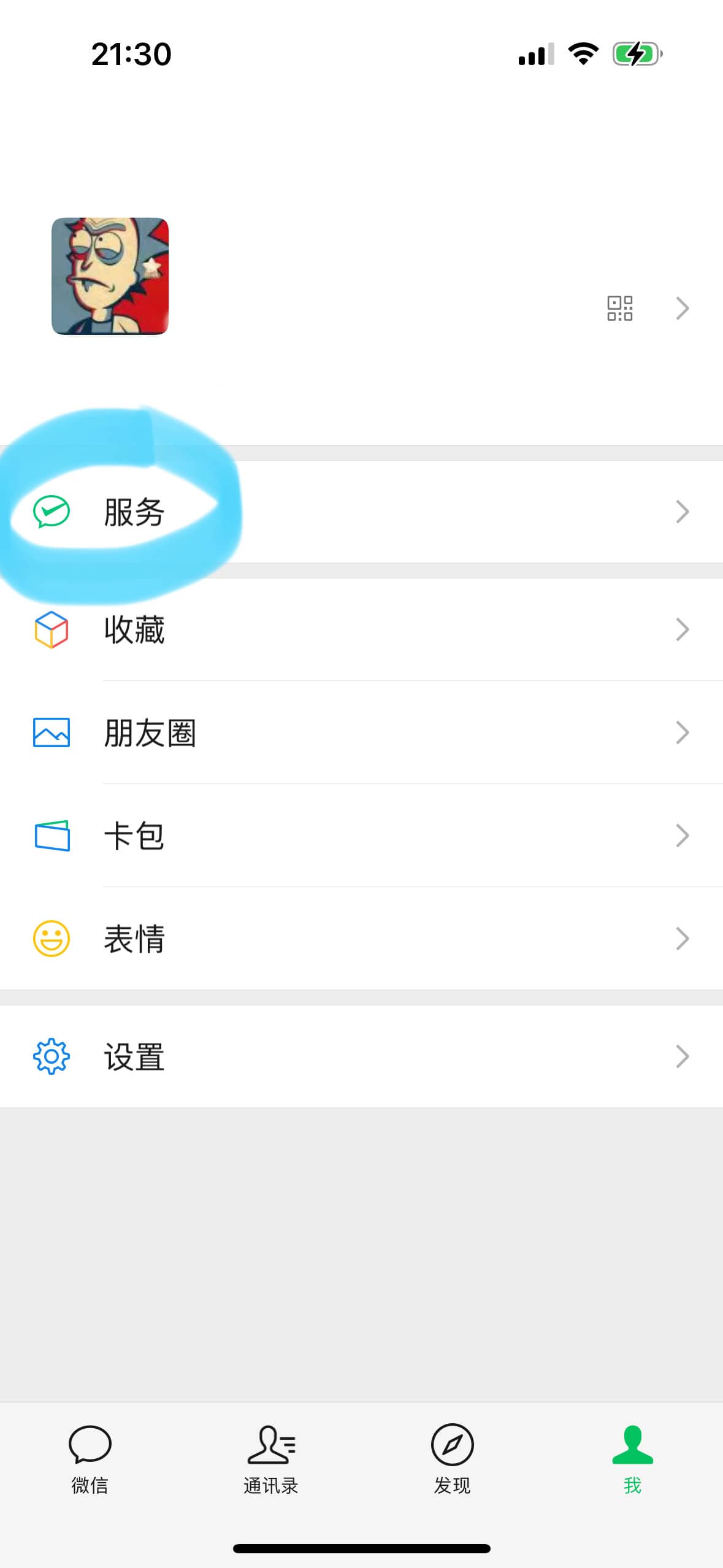
- Choose "Wallet"

- Select "Bill"

- Take a screenshot

# III. UnionPay Bill List Screenshots
- UnionPay -> My -> Bill

- Take a screenshot
