# Common Issues with Smart Accounting
- If you encounter the following prompt:

Please refer to this tutorial and enable the "Private Sharing" switch.
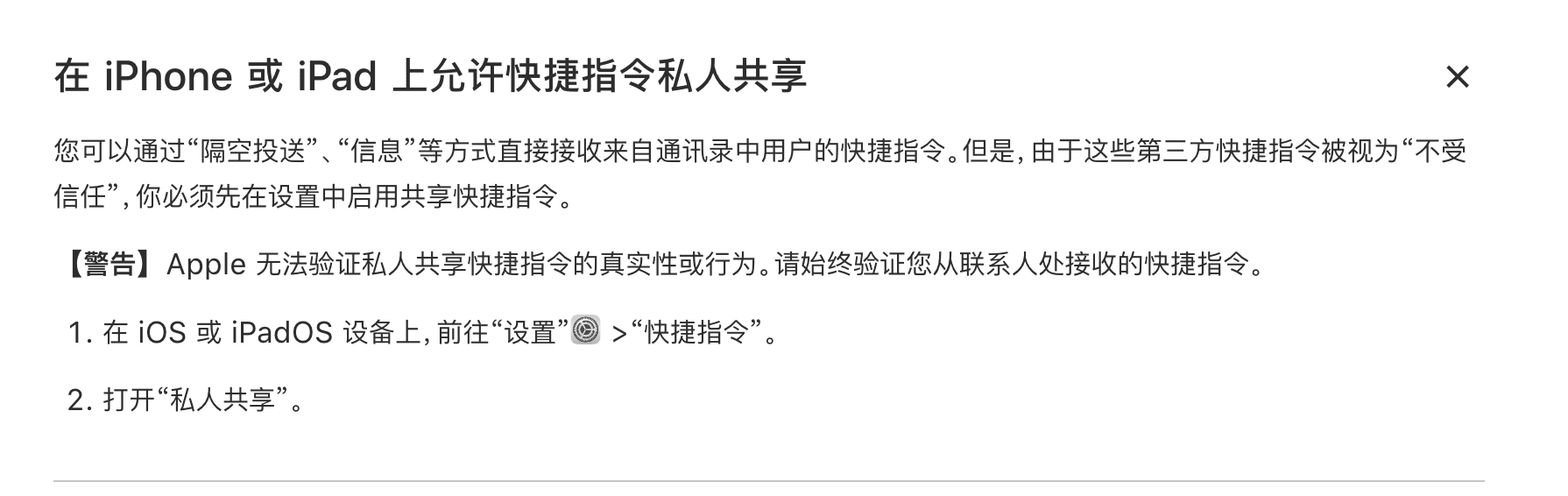
- If you encounter the following prompt:
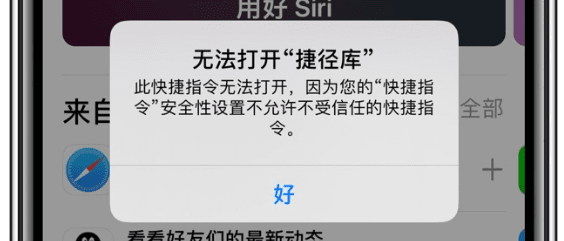
Please enable the "Allow Untrusted Shortcuts" switch:
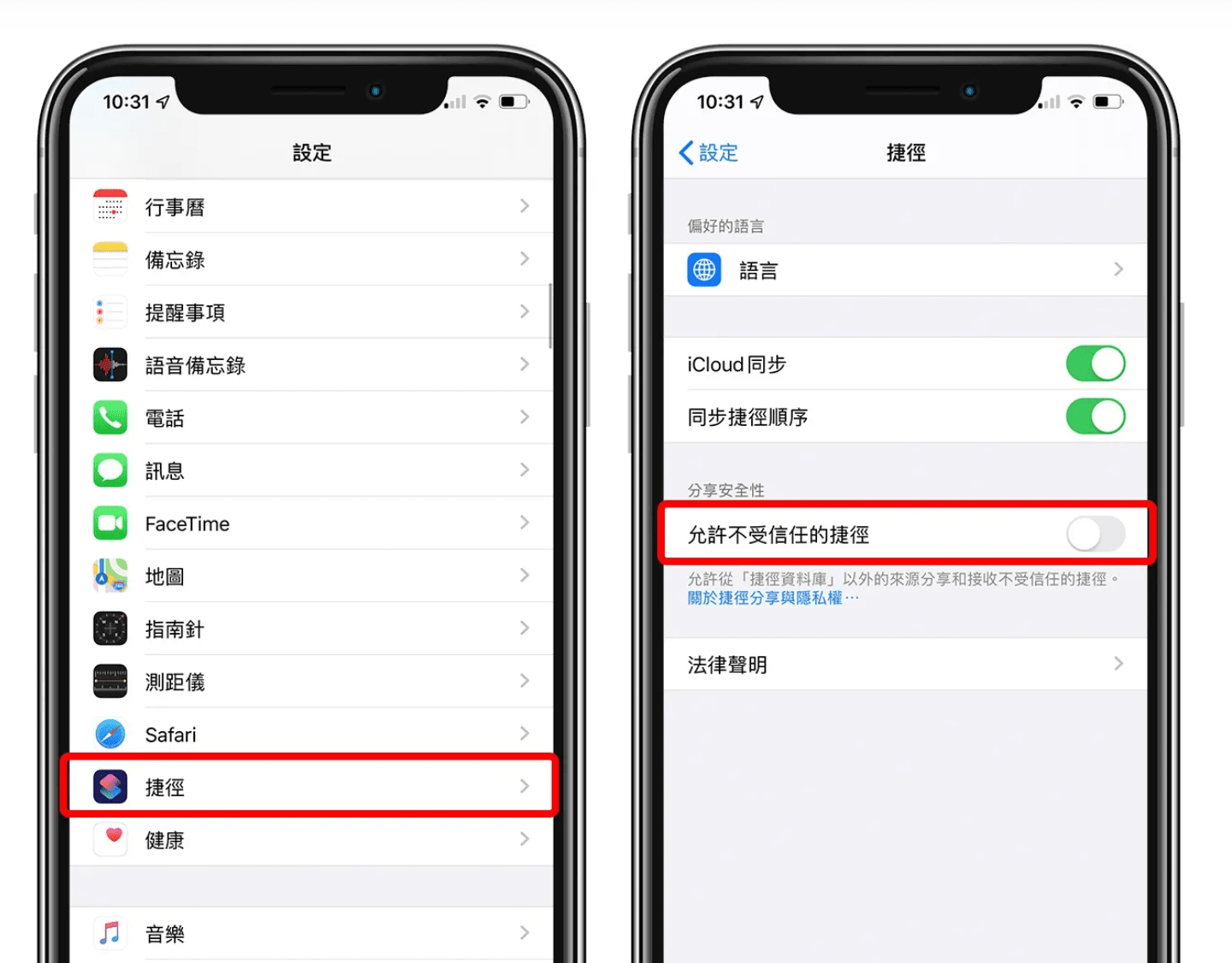
- If you encounter the following prompt:

Please follow the steps in sequence:
- Upgrade the app version to 3.18.0 or above;
- Check that the system version is iOS 16.0 or above;
- Restart your device.
- If you encounter the following prompt:
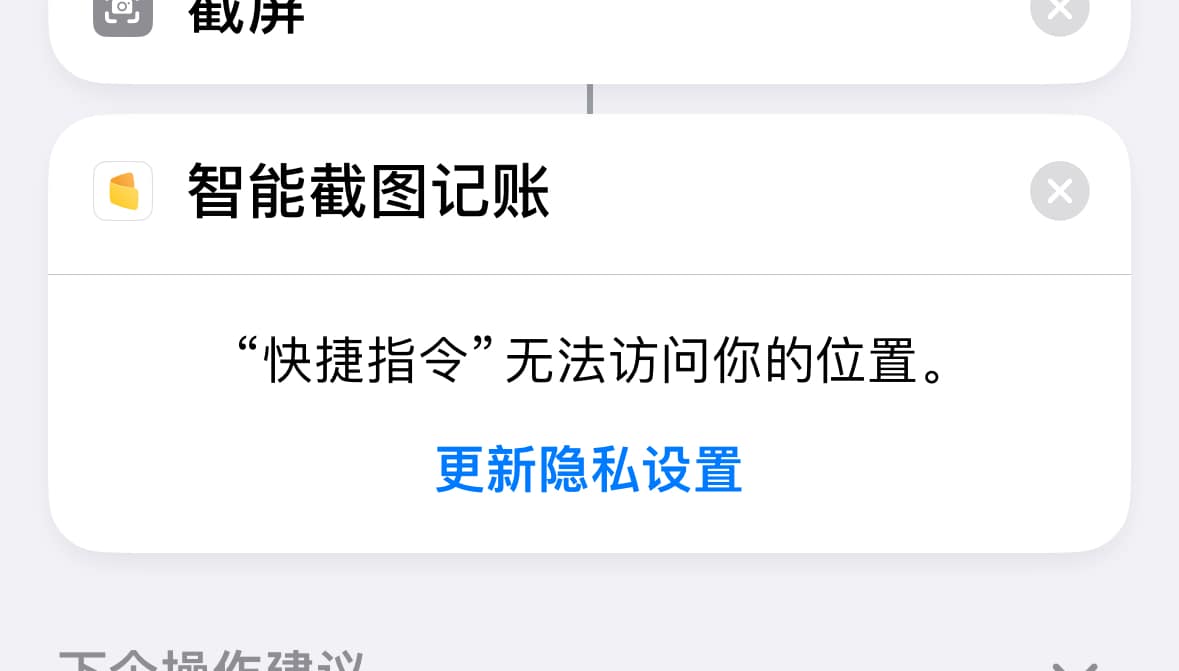
Please go to "Settings - Privacy & Security - Enable Location Services"

And also enable location permissions for "Shortcuts"
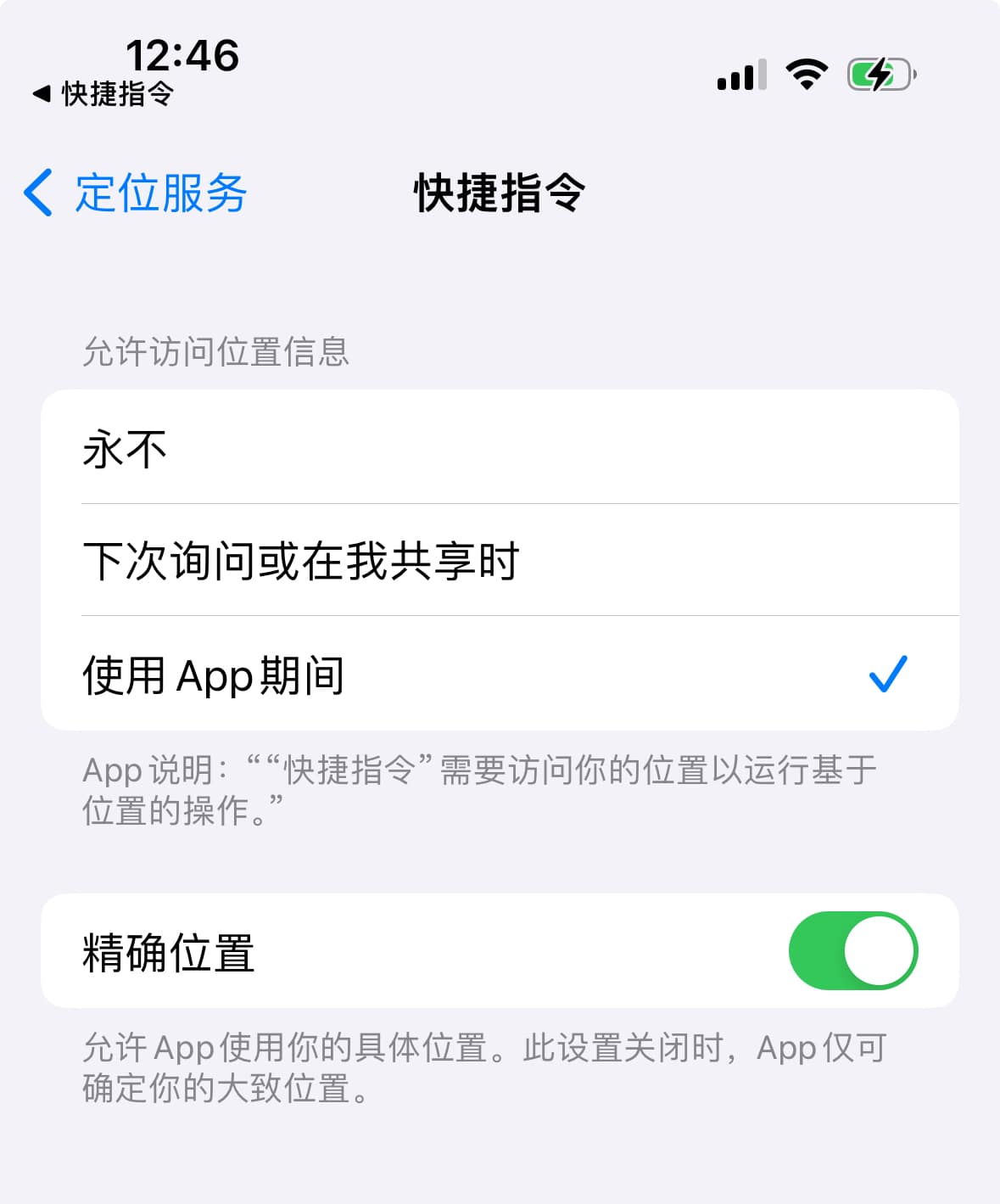
- If you find that the shortcut is stuck and cannot be executed during the run
Please go to the Shortcuts app, select the "Smart Screenshot Accounting" shortcut, enter edit mode, and then grant location permissions.