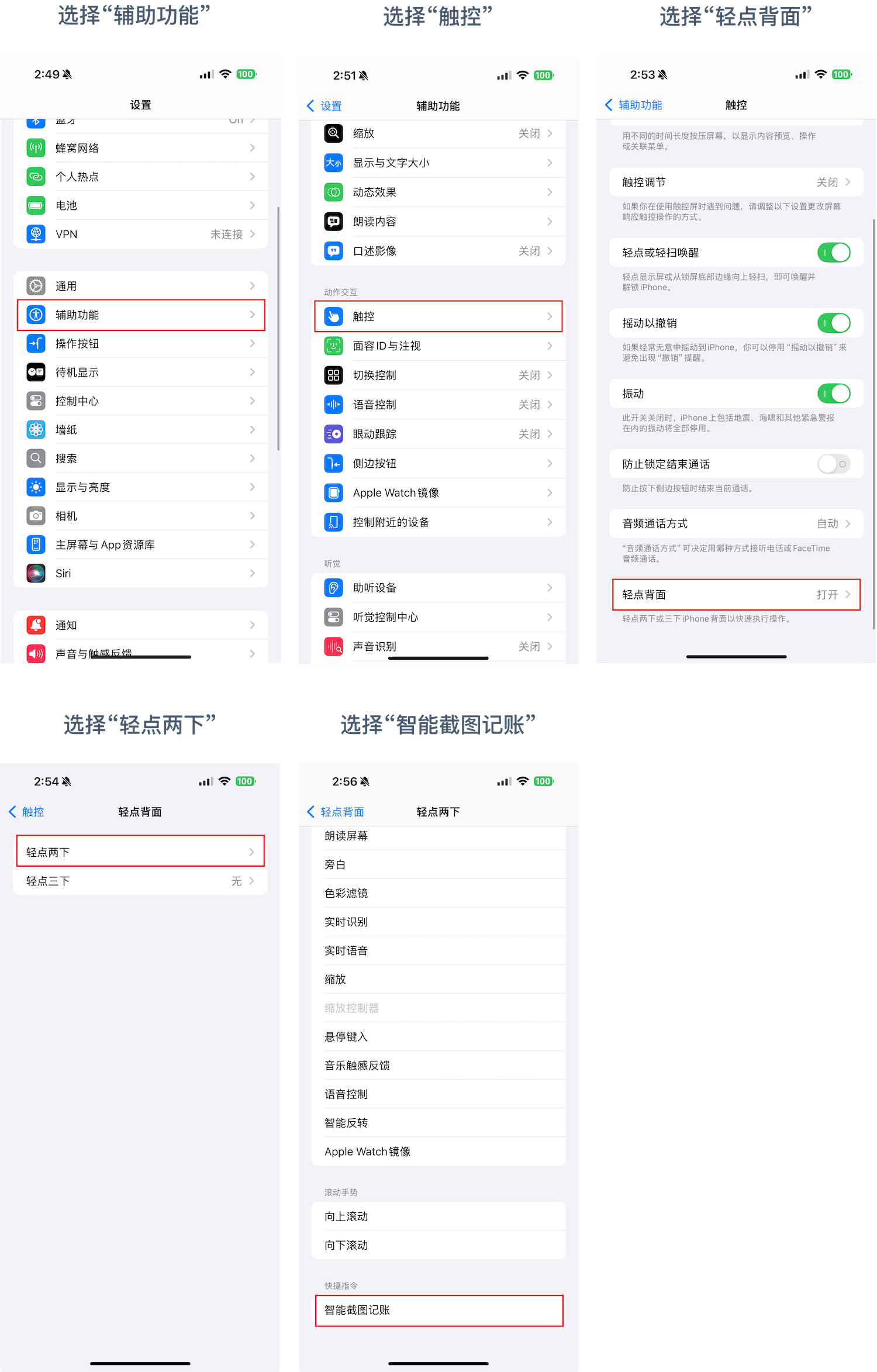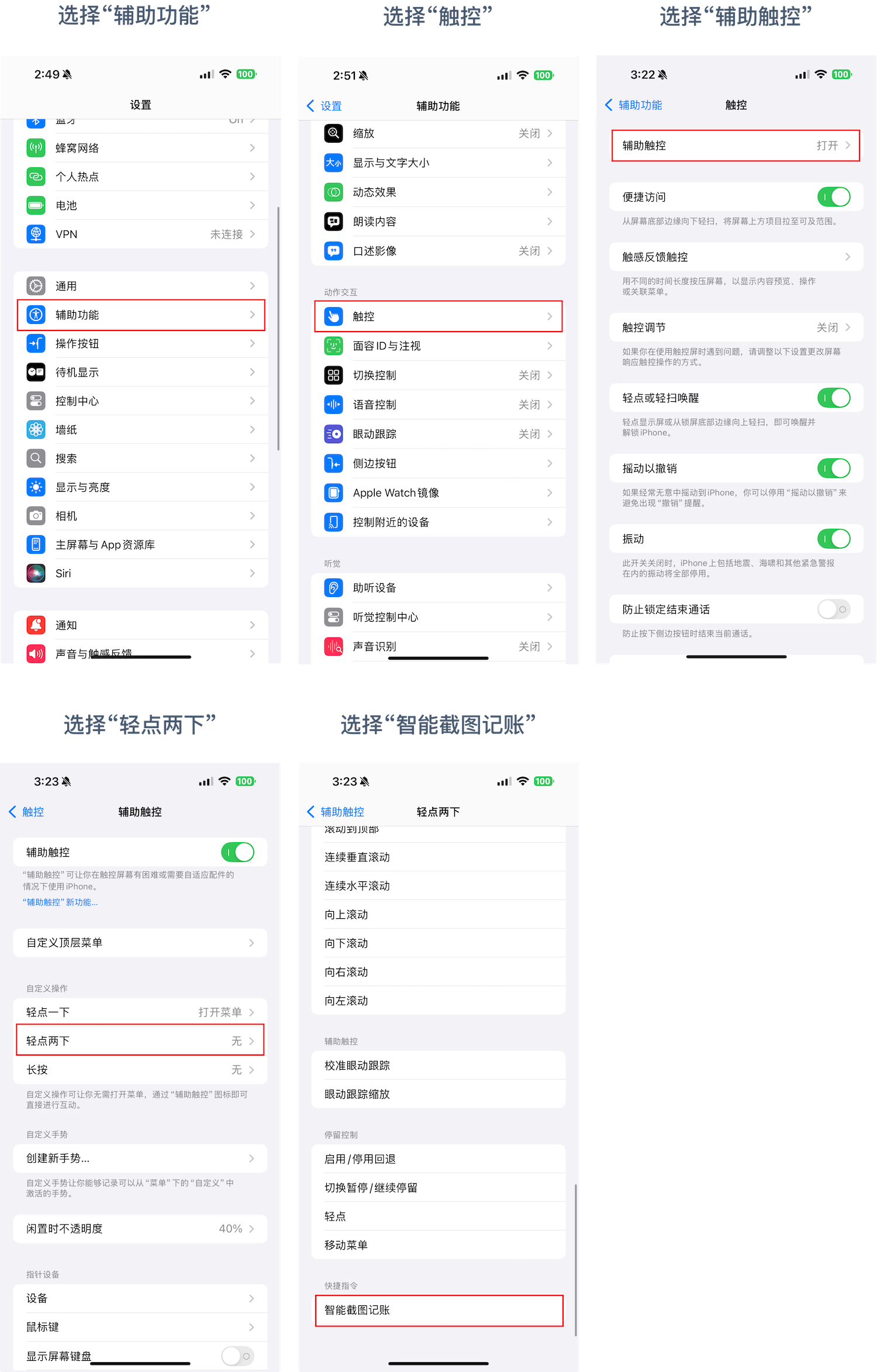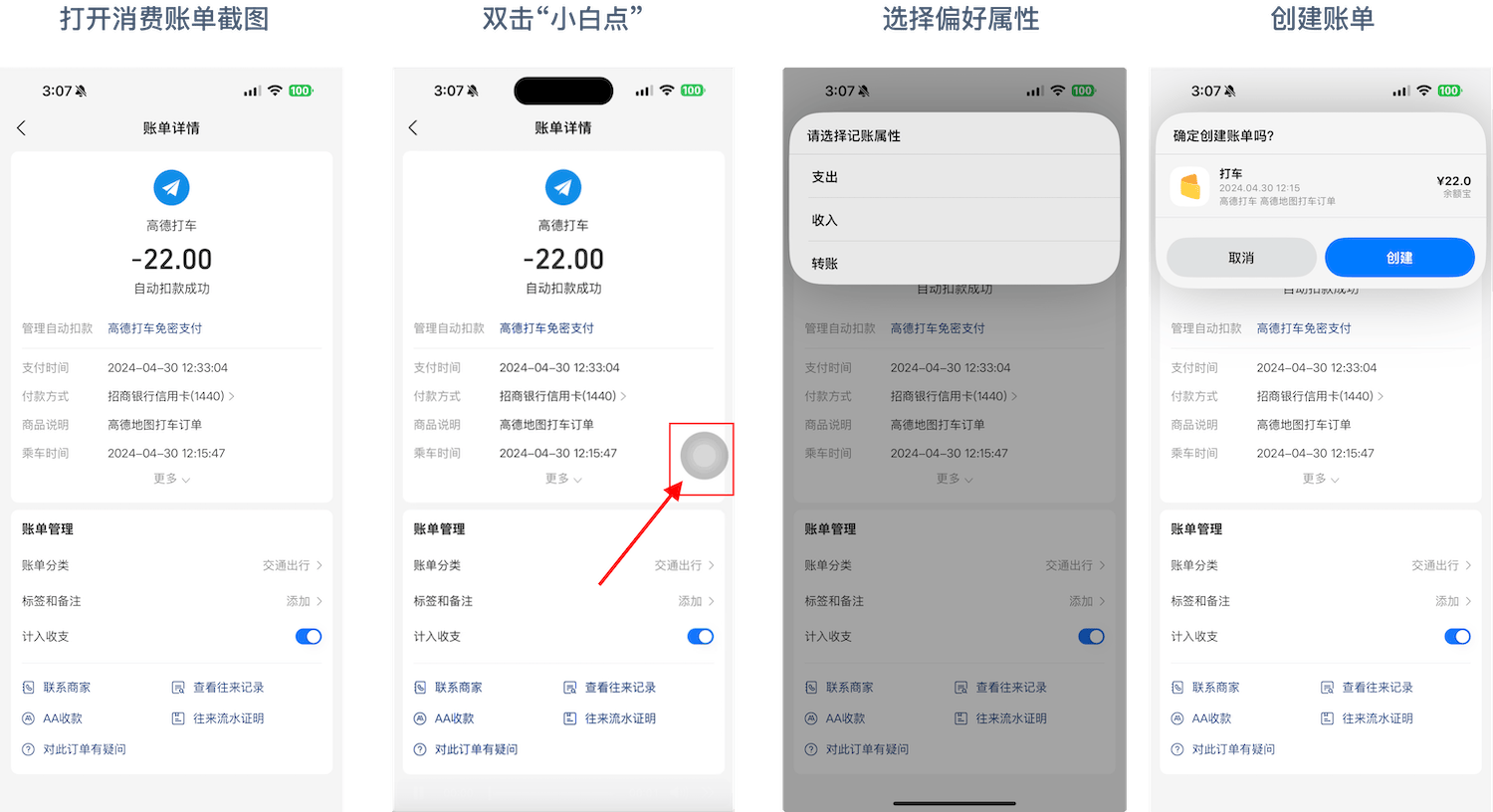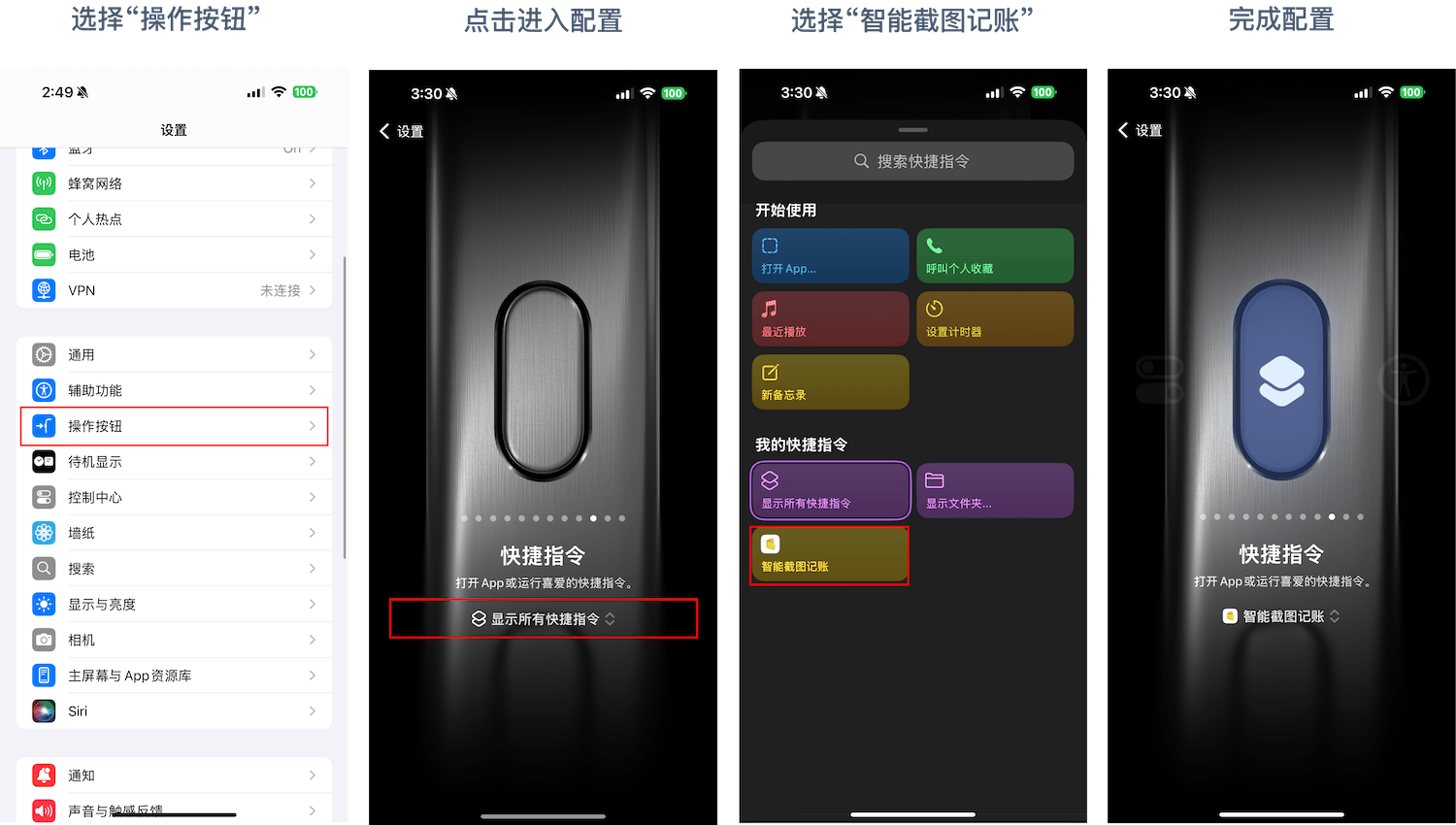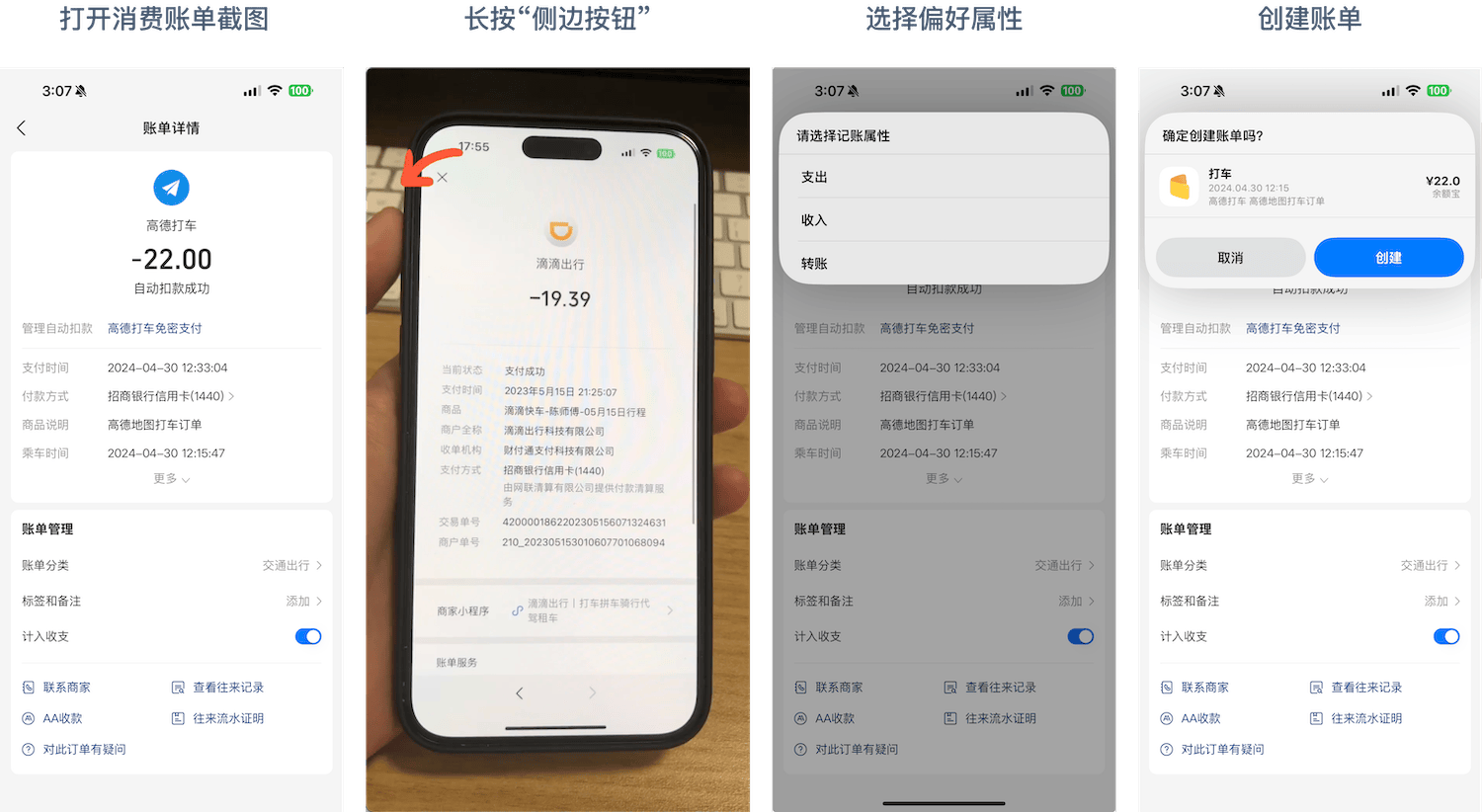# Smart Screenshot Accounting
# I. Frequently Asked Questions
If you encounter issues with shortcut commands or if they freeze, please contact customer support (opens new window) or check the FAQ.
# II. Activation Methods
# 2.1 Double-Tap Back
# 2.2 Floating Window
# 2.3 Side Button Activation (Supported on iPhone 15 Pro and above)
# III. Supported Screenshot Types
| Alipay | Cloud QuickPass | |
|---|---|---|
 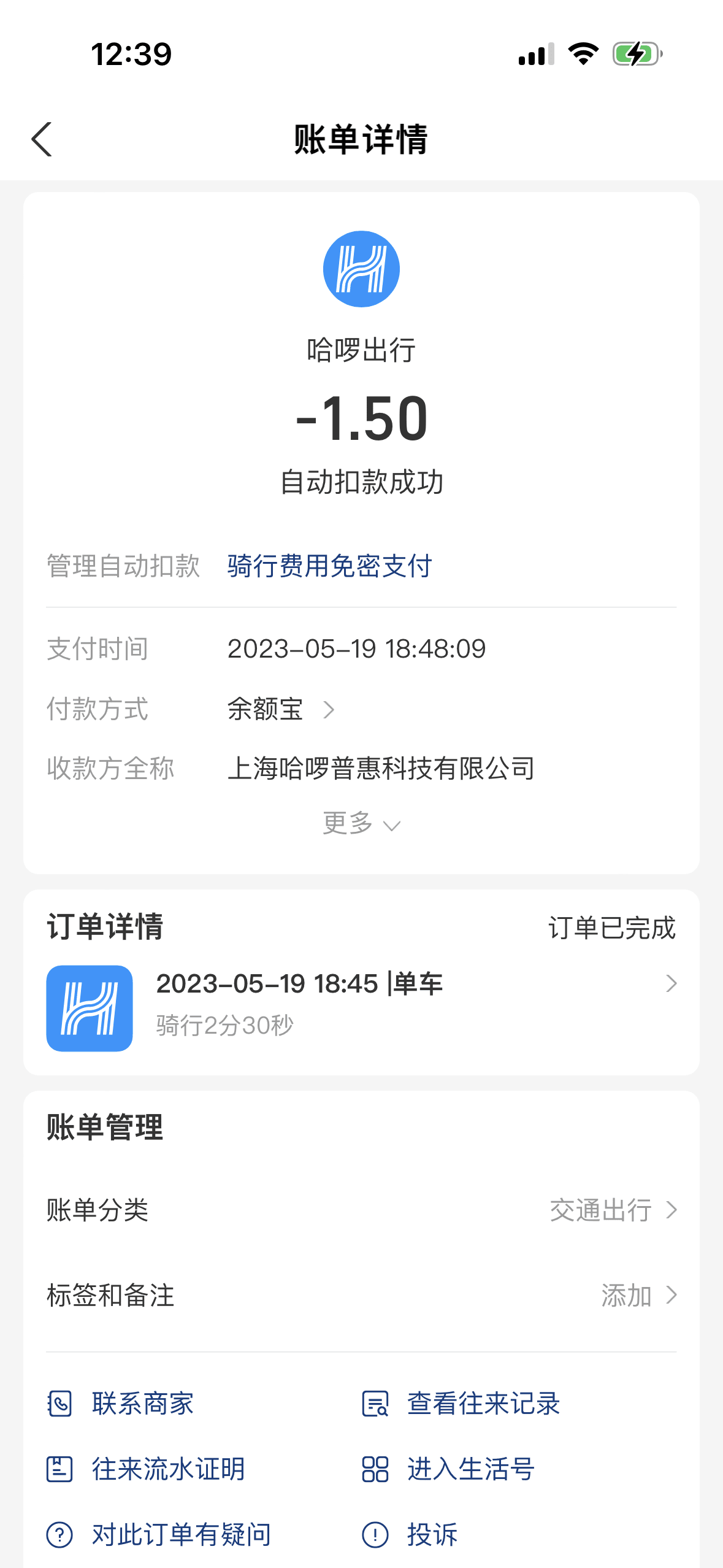 |  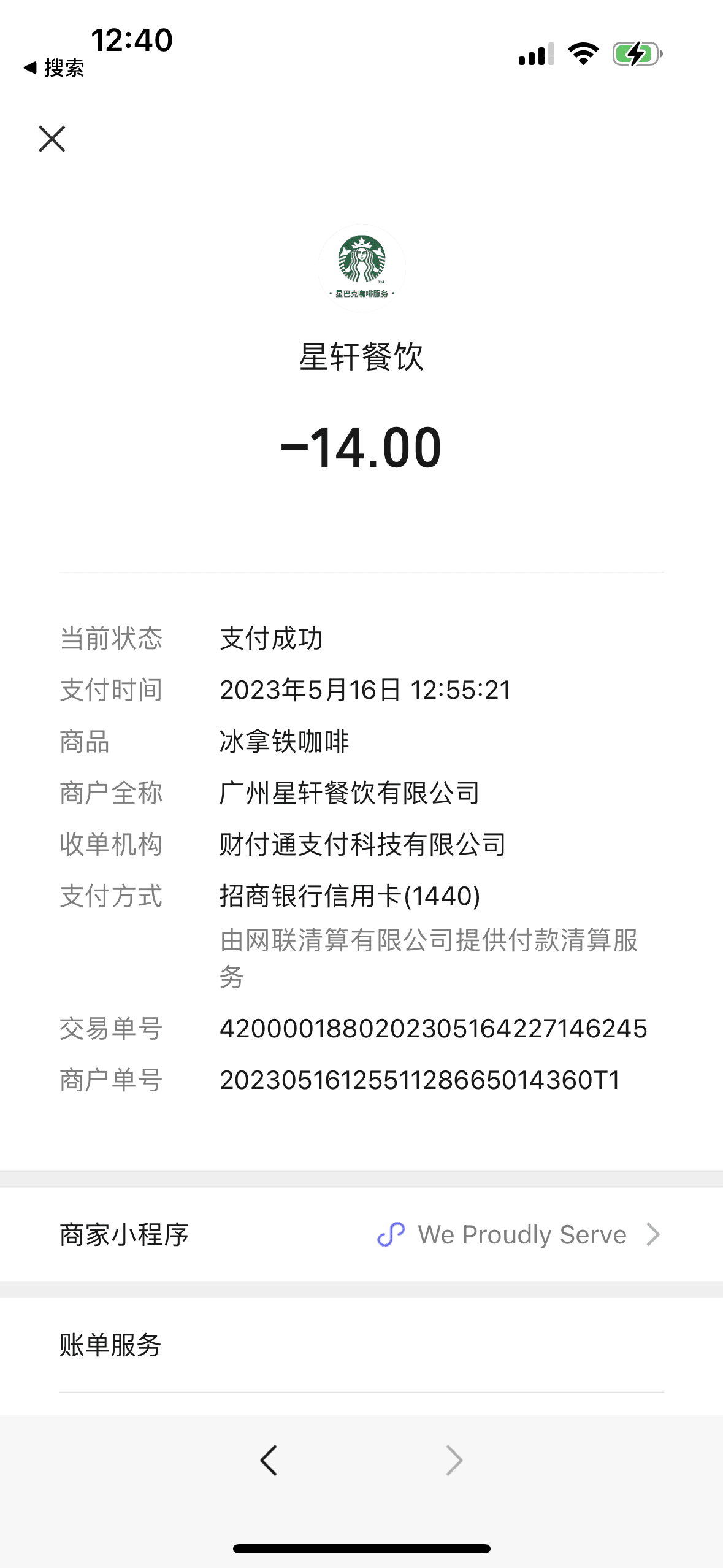 |   |
Using the above screenshot types usually yields better results.
# IV. Automatic Account Recognition
# 1. End Number Matching Rule
If the payment method in the screenshot is: China Merchants Bank (4132), and the app contains an asset name ending in 4132, that asset will be selected.
# 2. Text Inclusion Rule
If the payment method in the screenshot is: balance/Huabei/Lingqiantong, etc., the app must contain an asset name with that text.
For example, if the app has an asset named "Alipay Huabei Account," it will be selected as it contains the word "Huabei."