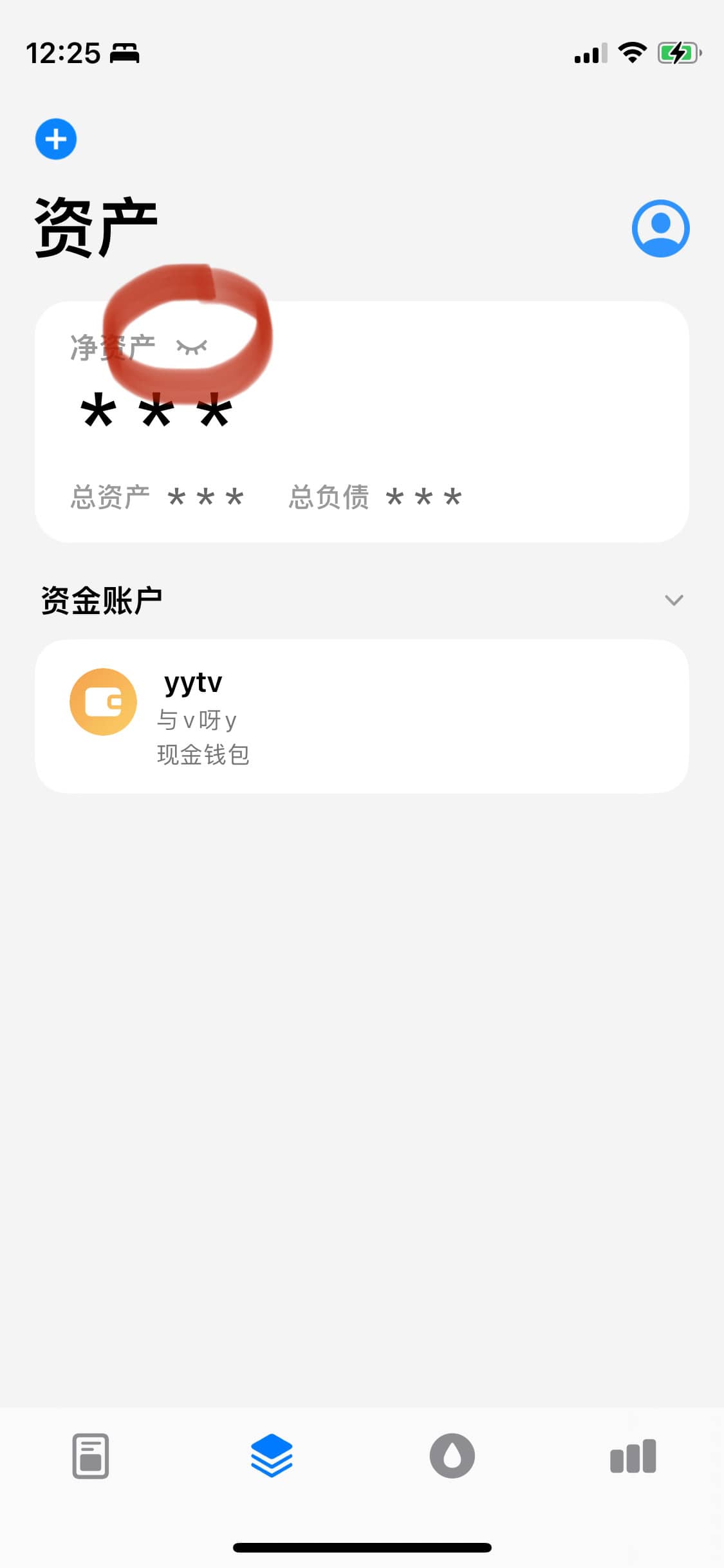# Asset Hiding
# I. Hide Assets
When a financial account is not used frequently or the user wants to keep it private, the hide feature can be utilized. On the asset homepage, swipe left on the account and choose 'Hide Account'.

# 1.1 Displaying Hidden Account Bills
Hidden accounts and their bills are, by default, not visible in the record-keeping section, and the corresponding bills won't appear on the homepage and statistics page. If you wish to display the hidden accounts and bills, you can modify this in the asset settings within the settings page.

# II. Unhide Assets
On the asset homepage, you can view the list of hidden assets by long-pressing on the 'eye' icon next to Net Assets. Swipe left on the hidden account and choose between 'Unhide' and 'Edit'.